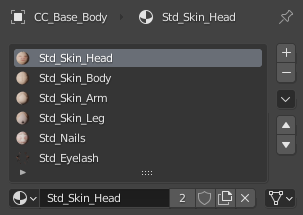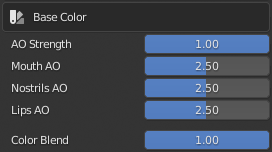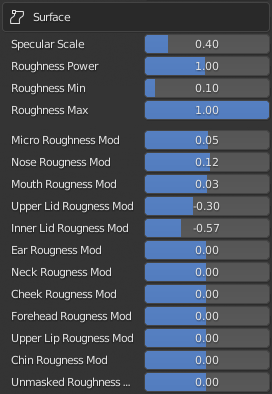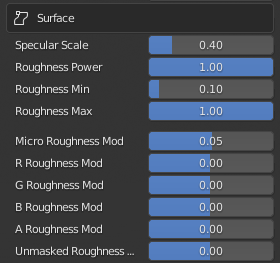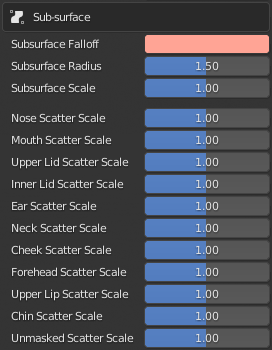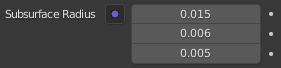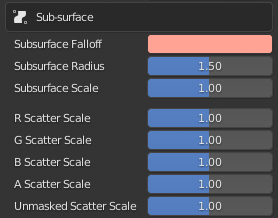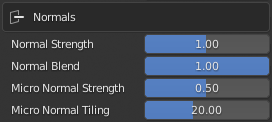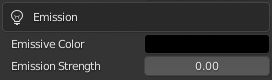Skin
Skin Materials
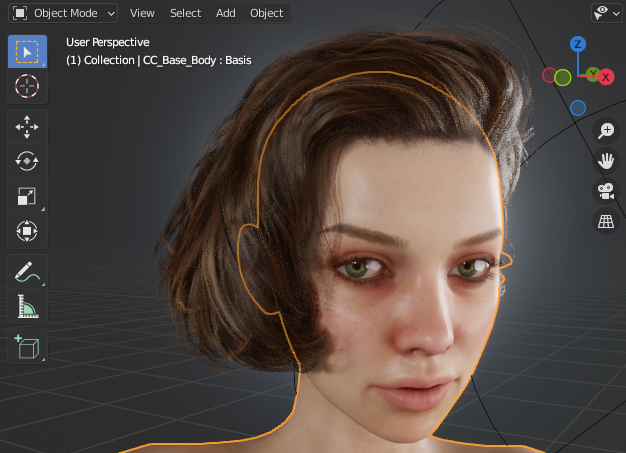
All skin material parameters are accessible in the Material Parameters dropdown of the tool, by selecting the CC_Base_Body object (in Object Mode) and then selecting the appropriate material in the Material Properties tab  of the properties pane.
of the properties pane.
|
Skin Releated Materials Are:
|
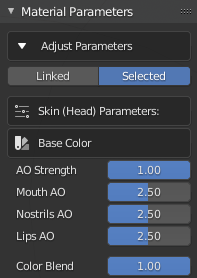
The Material Parameters pane of the CC/iC Pipeline tool will then be updated with the available settings for the Selected Material.
Depending on which material is selected, the exposed shader parameters may differ. All of the potential differences are discussed below.
These parameters can be adjusted simultaneously as linked materials.
Skin Parameters
Base Color
This section deals with ambient occlusion strength for the mouth, nostrils and lips.
|
AO Strength - (Multiply) Blending factor of the ambient occlusion overlay. Blending factor is discussed here
|
Surface
This section controls specular reflection and roughness of the character’s skin.
Surface (Head Specific)
|
Specular scale - Base effect strength of the masked specular map.
|
Surface (non-Head)
|
Surface (non-Head) differences:
|
Subsurface
Subsurface (Head Specific)
|
Subsurface Falloff & Subsurface Radius - These are combined to give a vector which controls the subsurface scattering radius for each color, thus:
|
Subsurface (non-Head)
|
Subsurface (non-Head) differences:
|
Normals
|
Normal Strength - The Tangent Space strength of the final normal map (after blending with the normal blend and micro-normal maps.
|
Emission
|
Emission Color - Color multiplied with an available emission map.
|